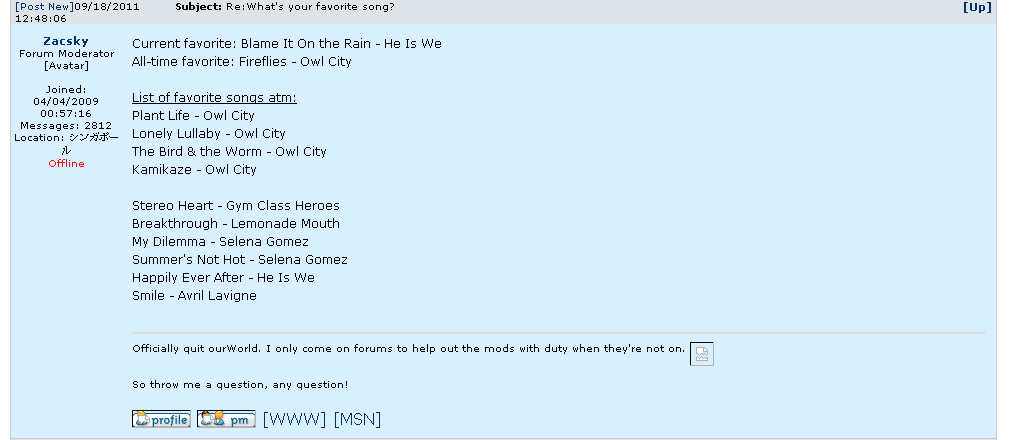1. You need a method to check if the post user is an Admin or a Moderator, because JForum-2.3.1 does not support this, so you have to add the following method to the src/main/java/net/jforum/entities/User.java and recompile it (Eclipse should help you fix the import):
/**
* Checks if the user is an administrator
*
* @return <code>true</code> if the user is an administrator
*/
public boolean isAdmin()
{
return SecurityRepository.canAccess(this.id, SecurityConstants.PERM_ADMINISTRATION);
}
/**
* Checks if the user is a moderator
*
* @return <code>true</code> if the user has moderations rights
*/
public boolean isModerator()
{
return SecurityRepository.canAccess(this.id, SecurityConstants.PERM_MODERATION);
}
/**
* Checks if the user can moderate a forum
*
* @param forumId the forum's id to check for moderation rights
* @return <code>true</code> if the user has moderations rights
*/
public boolean isModerator(int forumId)
{
final PermissionControl permissionControl = SecurityRepository.get(this.id);
return (permissionControl.canAccess(SecurityConstants.PERM_MODERATION))
&& (permissionControl.canAccess(SecurityConstants.PERM_MODERATION_FORUMS,
Integer.toString(forumId)));
}
Refer to How to Setup JForum Development Environment and download the source code.
2.Modify templates/default/post_show.htm, add the <#if>...</#if> part below <#assign> to change the CSS class
<#assign user = users.get(post.userId)/>
<#assign canEditCurrentMessage = (logged && post.canEdit && topic.status != STATUS_LOCKED) || moderatorCanEdit/>
<#if user.isAdmin() || user.isModerator(post.forumId)>
<#assign rowColor = "row3">
</#if>
3.Edit templates/default/styles/style.css if you want different color of td.row3:
/* td */
td.row1 { background-color: #fafafa; }
td.row2 { background-color: #f7f7f8; }
td.row3 { background-color: #dfdfdf; }
![[Logo]](/templates/default/mobile/images/logo.jpg)
![[Logo]](/templates/default/mobile/images/logo.jpg)